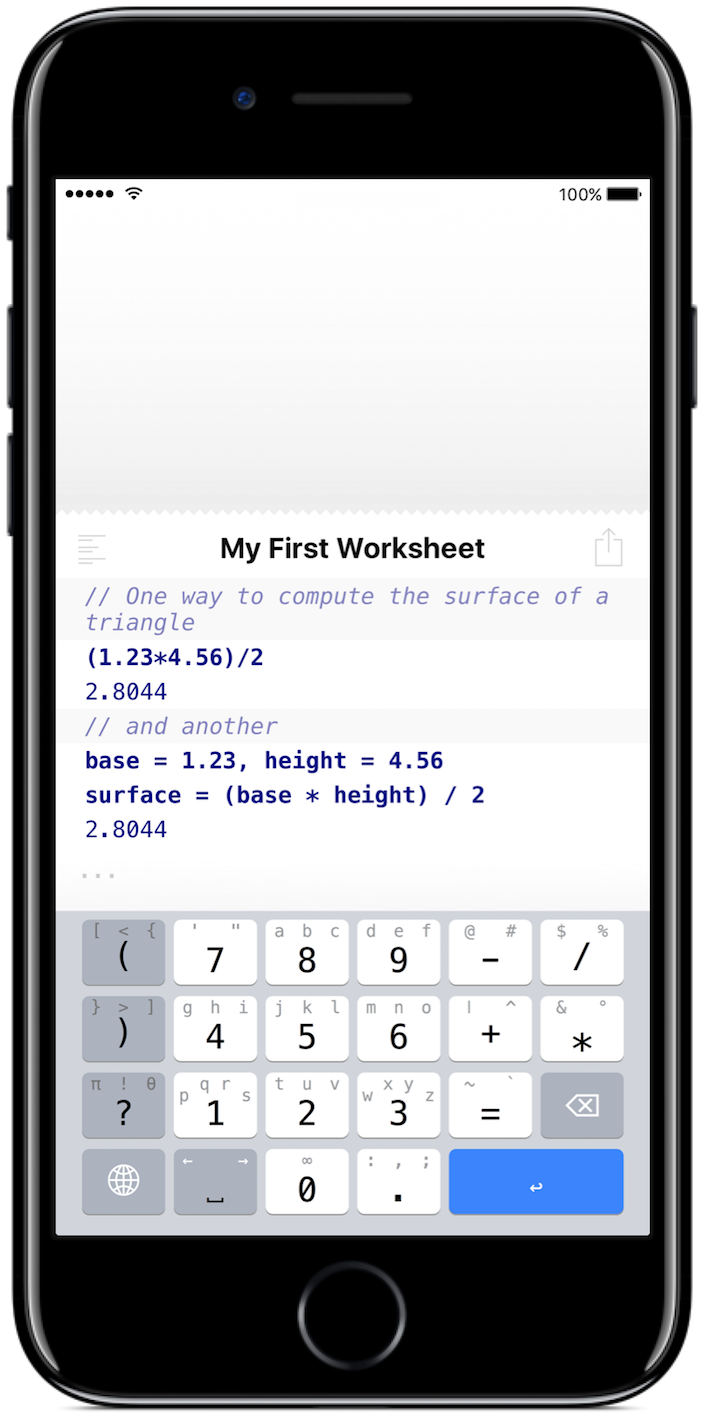
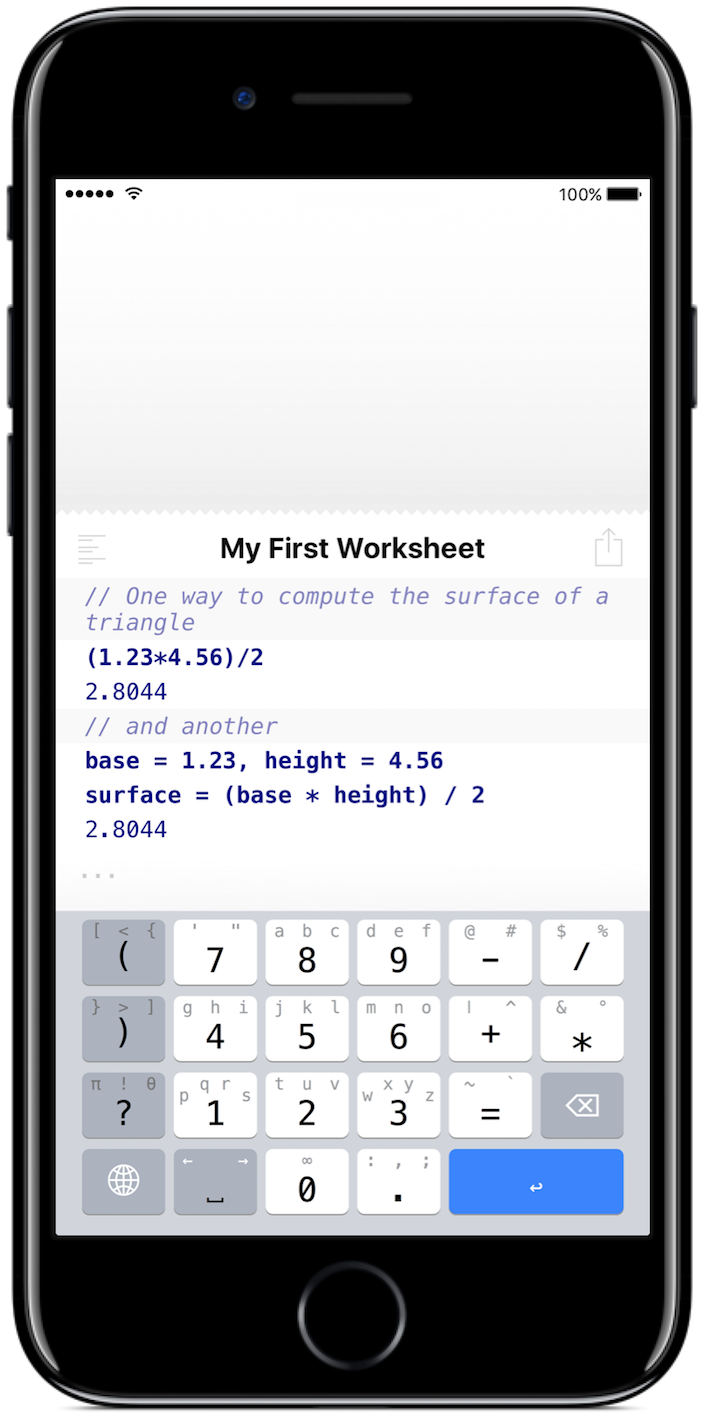
|
|
|
|
Worksheets
Your calculator is too basic. Your spreadsheet is overkill. |
|
The Missing Calculator
quick and safe |
||
|---|---|---|
| If you just need to make a small operation, Worksheets advantageously upgrades classical calculators as it shows what you just typed in : you have an immediate feedback, and the opportunity to modify input before evaluation is done. | ||
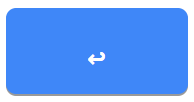
|
1+2
3 |
|
| Worksheets remembers what you asked... like Mathematica, it shows your queries in bold face, and the matching results follow... like on a paper roll. | ||
| Once an evaluation is done, you have the occasion to insert back previous calculation results at the current cursor location, by touching them in the list... you can also touch previous requests, so you can edit them, cut or paste parts of the expression, and ask for a new evaluation. |
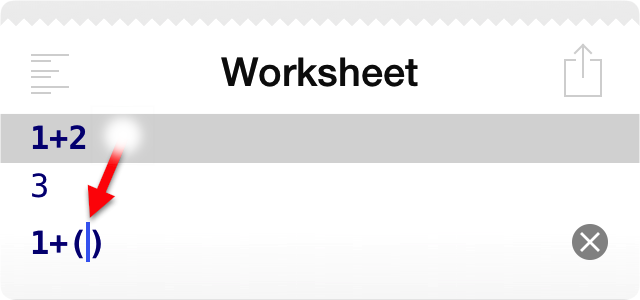
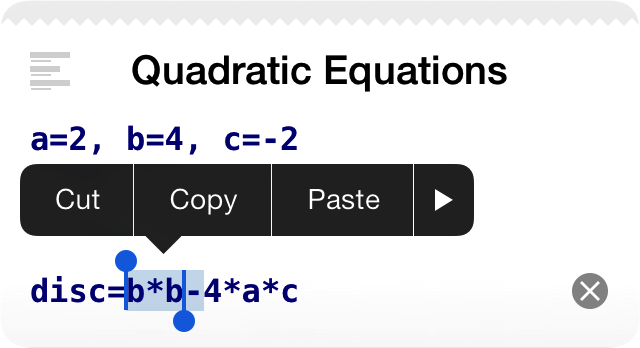
|
|
| For more complex operations, Worksheets can use so called "variables" : these are names you give to label expressions, the way you like, so you retrieve their values easily. |
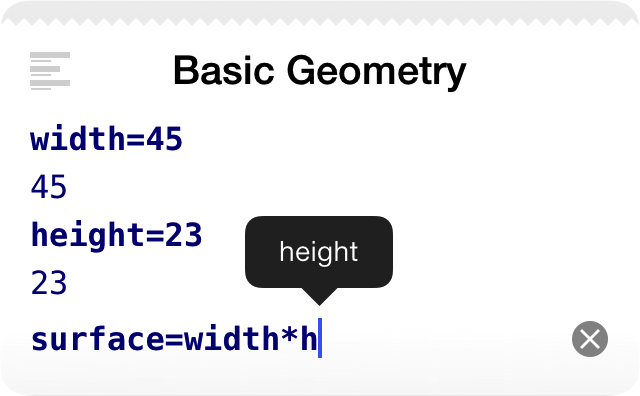
|
|
| Thanks to its automatic completion system, Worksheets lets you enter long characters sequences with one simple touch. | ||
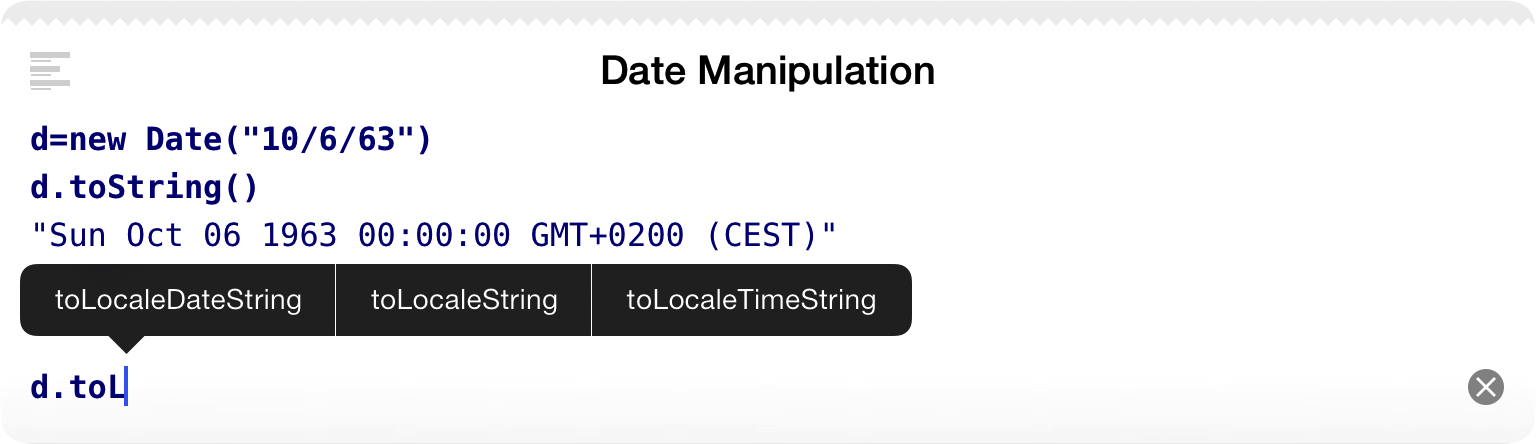
|
||
|
The device classical menu appears, considering the history and the nature of the expression being evaluated.
To optimise the space offered by the display, only the characters disambiguating the input effectively are shown on the display. |
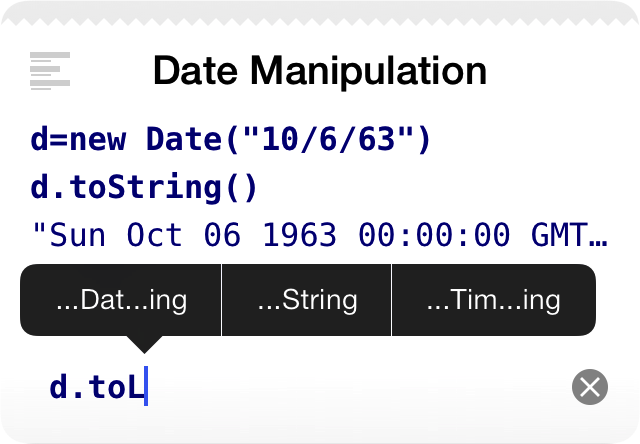
|
|
|
A Revolutionary Keyboard
with “Touch And Go” technology |
|
|---|---|
| Soft keyboards were eventually not designed to enter mathematical expressions. For example, a simple A=7*(B+3) requires 20 touches on the original iPhone keyboard. The keyboard of Worksheets uses a new technology that only requires 8 touches for the same entry : you save 60% of your time. | |
| To enter the main symbol of any key, just touch it as usual. | |
| To enter another symbol of the key, Touch And Go immediately to the left, to the middle or to the right, according to the wanted symbol. | |
For example, to enter the digit '3' on the '3' key, touch it. To enter the letter 'w', Touch And Go immediately to the left, slightly up. To enter 'y', Touch And Go immediately to the top, slightly right.
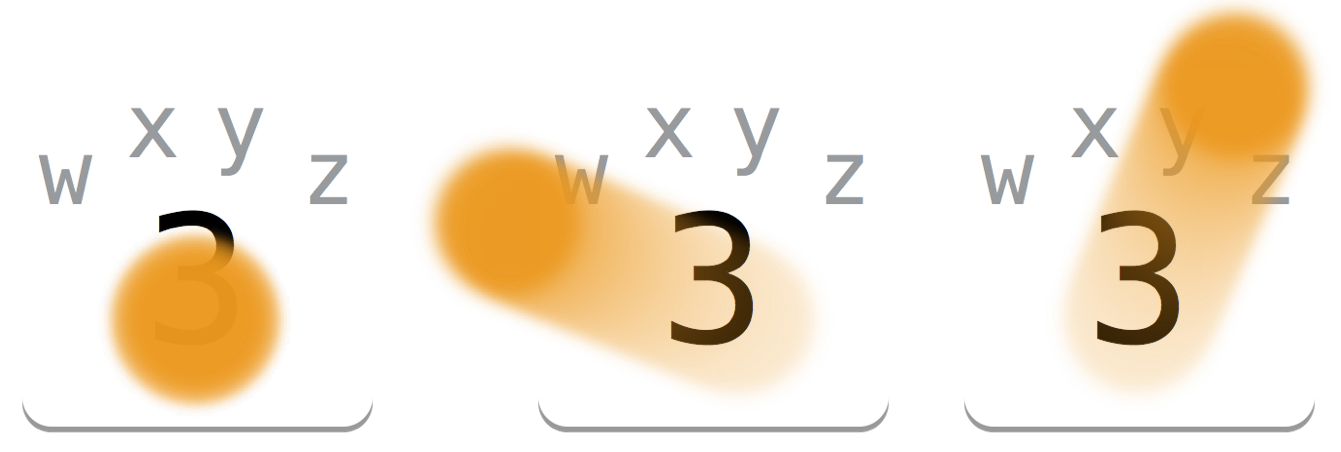
|
Click to Play
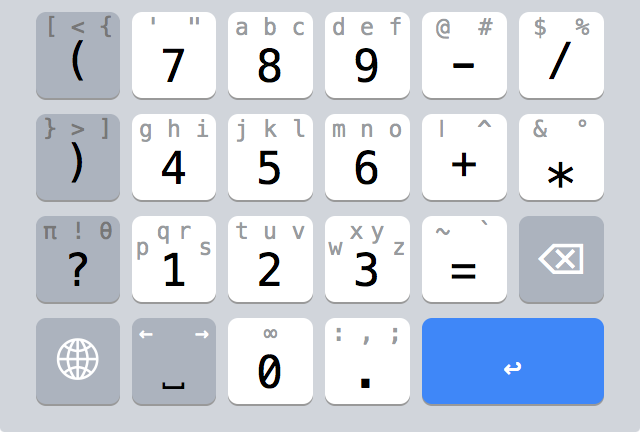
|
Uppercases (or some alternate characters) are available going in the opposite direction. For example, to enter 'Y', Touch And Go immediately to the bottom, still slightly right.
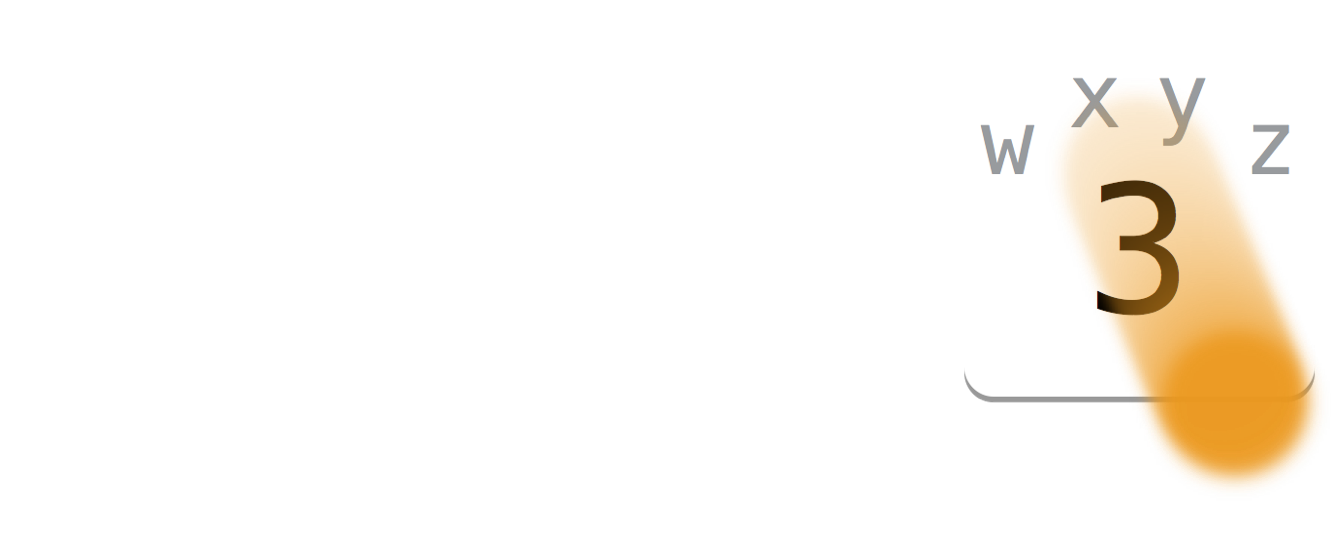
|
|
|
Endless Extension Possibilities
using Javascript®, like the Web |
|
|---|---|
|
So if we thought it was really important for everyone in the United States to speak English, and hopefully for a large majority maybe to speak Spanish, why shouldn’t people understand how to “speak” JavaScript?
|
|
| Worksheets works with Numbers, Strings, Booleans, Arrays, Dictionaries, or other Objects (from simple ones — like Dates, to very complex ones — like XML Documents). | |
| Worksheets knows a lot of operators and functions, and is ready to extend itself, with your own functions (a bit like you extend the power of Excel by writing your own formulas). | |
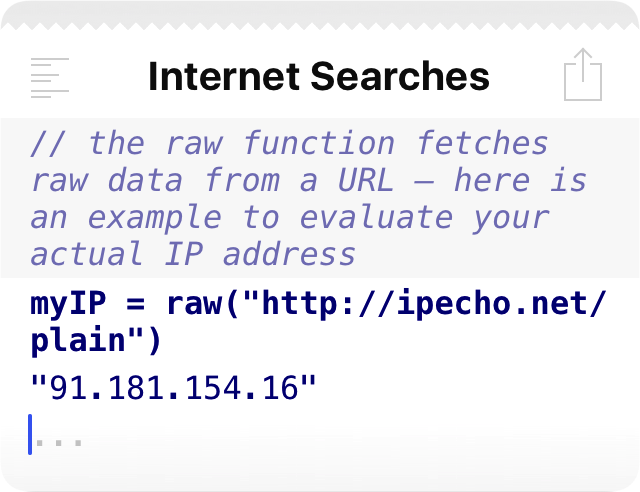
|
Worksheets can fetch remote data to work on — using classical Internet protocols — from your lab instruments, or from the entire world. Using open source libraries could not be easier (by just giving their URL's)... and brings eventually to the evaluation of unexpected expressions ! |
|
Universal Application
optimised for Retinas displays |
|
|---|---|
| Worksheets runs on all mobile devices from Apple (except the Apple Watch). | |
| Worksheets runs on devices currently in sale, but also on their previous generations. | |
| Worksheets is optimised for the latest version of the operating system (iOS 10.2) and still works with previous versions (iOS 9.3 and iOS 8.4). | |

|
|
|
DouWère, s.p.r.l. Petit Bioleux, 24 B-4122 Plainevaux Belgium |
© 2013-2017, Frédéric Blondiau |
|
JavaScript is a trademark or registered trademark of Oracle in the U.S. and other countries.
Excel is either a registered trademark or trademark of Microsoft Corporation in the United States and/or other countries. Mathematica is a registered trademark of Wolfram Research, Inc. |
|
| Apple, the Apple logo, iPad, iPhone, and iPod touch are trademarks of Apple Inc., registered in the U.S. and other countries. App Store is a service mark of Apple Inc. | |